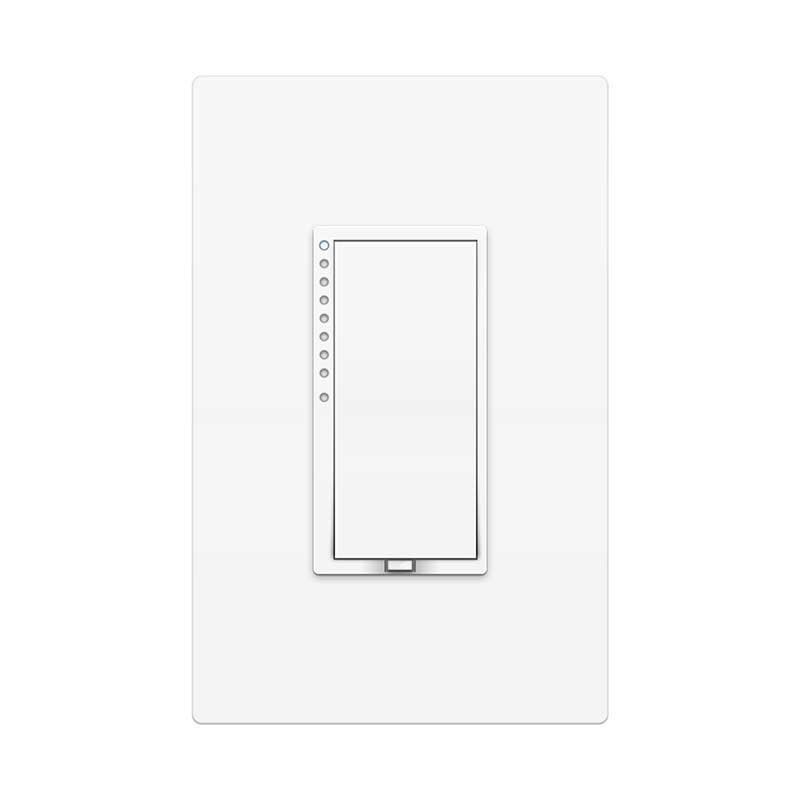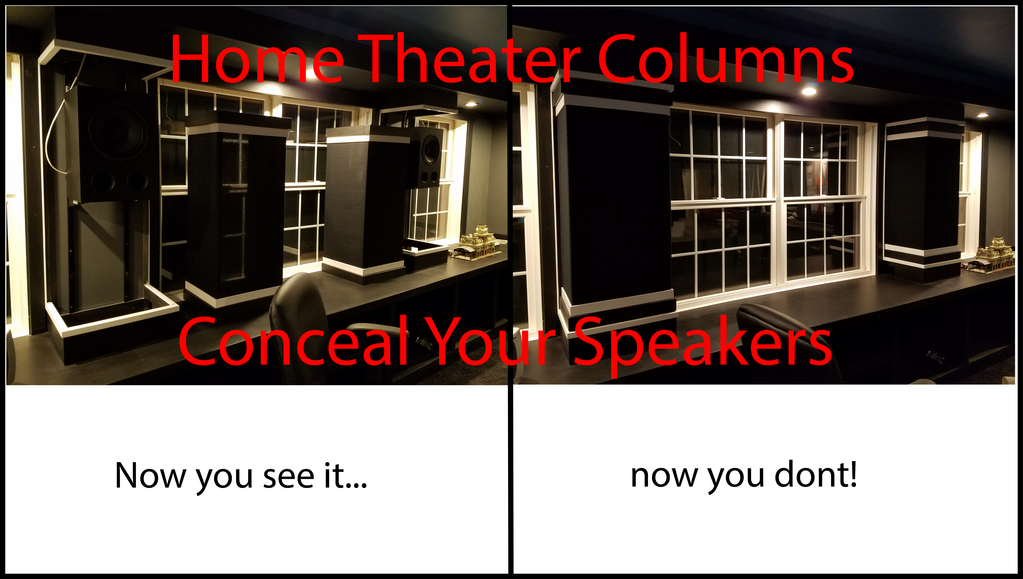If you are like me and have a porch with recessed can lights, but want them to come on with a motion sensor, then this simple solution is what you need. This will work for more than just recessed porch lights too, in fact, it will work with any light that uses a standard switch.
You can't add traditional motion sensors to recessed lights. You also can't add a motion switch to your porch lights, because the switch is inside. In this post I will show you how you can still have a motion sensor turn on your lights, even if you are using recessed lights.
Materials Needed
This solution requires only two devices:
Instructions
This solution requires that you work with electricity, by replacing a switch. If you are not comfortable with that, you should contact an electrician.
Never work on a live circuit. Always follow the proper electrical codes for your area.
Vocabulary
Load Wire- The wire going to your light.
Line Wire- The wire coming from your electrical pane
Replacing the switch
The first step is to replace your porch light switch with the Insteon dimmer light switch.
- 1Make sure the power to the switch is off at the circuit breaker.
- 2Remove the plate and switch from the box.
- 3Using a wire nut, connect the black wire on the Insteon dimmer switch to the black line wire.
- 4Using a wire nut, connect the red wire on the Insteon dimmer switch to the black load wire.
- 5Using a wire nut, connect the white wire on the Insteon dimmer switch to the white neutral wires.
- 6Using a wire nut, connect the bare ground wire to the other ground wires.
- 7Install the new switch into the electrical box with the screws provided.
Linking the Motion Sensor to the Switch
Now we need to link the motion sensor to the switch, so that it can control it.
- 1Turn the power back on to the switch, by turning the breaker back on
- 2On Motion Sensor, press and hold the set button until its LED begins blinking green
- 3On the Insteon switch, turn on the lights by tapping the top of the paddle.
- 4Now press and hold the set button on the front of the Insteon switch until it beeps. The light on the motion sensor should stop blinking.
The motion sensor should now control the switch. To test it, simply tap the set button on the motion sensor.
Mount the Motion Sensor
The next step is to mount the motion sensor. The Insteon motion sensor is wireless and battery operated, so it needs to be installed within 100ft of the switch.
- 1Locate a spot to install the motion sensor, so that when someone steps onto your porch, it will activate your lights.
- 2Using the hardware provided mount the motion sensor. There are a few different moutning options available.
Conclusion
Using an Insteon motion sensor and switch is an easy way to add motion sensor capabilities to any light, but it works really well for recessed porch lights where you can't use a traditional motion sensor. I hope this post helped. Please see my YouTube Channel as well, and please leave a comment or question below.